WordPress is a tool used to create websites and blogs. There are two ways to use WordPress: you can download the software from wordpress.org and install it on your own server, or you can sign up to use it as a blog service at wordpress.com. If you use the blog service, you have less customisation options, but the hosting is free and the technical side is taken care of, so you can focus on content. If you decide to host your WordPress installation yourself, you will get a fully-featured Content Management System (CMS) that is more extendable, but you will have to pay for hosting and manage the technical side yourself (a CMS is a way of creating and keeping track of different webpages and online content in a dynamic way).
Both, however, allow you to easily create blog or news posts, or pages with more static information. You can also allow comments on your content. WordPress has many community-contributed (and reviewed) plug-ins. These plug-ins allow you to add functionality to your site. If you want to post your content automatically to twitter, to add a tag cloud or track visitors to your site, then it is likely that a plug-in already exists for what you need to do. There are also many different themes to choose from, which allow you to choose a sleek, elaborate or functional look for your site, depending on what is appropriate.

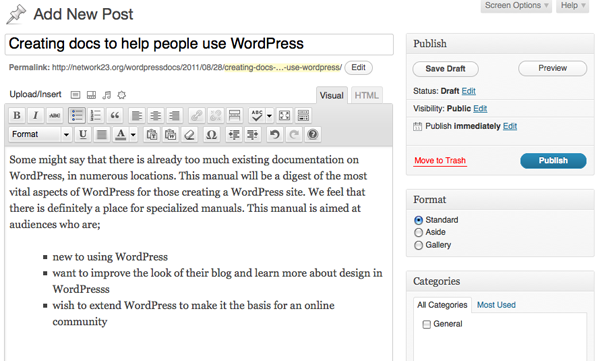
Quickly create a simple website for a campaign or group.
Easy and quick to set up.
Good support forums and help files.
You may run into limitations when trying to build more complex websites.