ProjectLibre is a project management tool similar to Microsoft Project. It allows you to plan your campaign or project by creating different tasks, stages and milestones against a calendar. You can allocate who will do each task and indicate how much time, money and other resources will be needed to complete them. The tool also provides different ways of visualising your project, including Gantt charts (bar charts linked to a timeline) and PERT diagrams. If you want to use online project management software then there are some similar tools available. Two such tools are gantter.com and LibrePlan. You can sign up and start using gantter.com straight away, but you need to download and install LibrePlan on your own server.
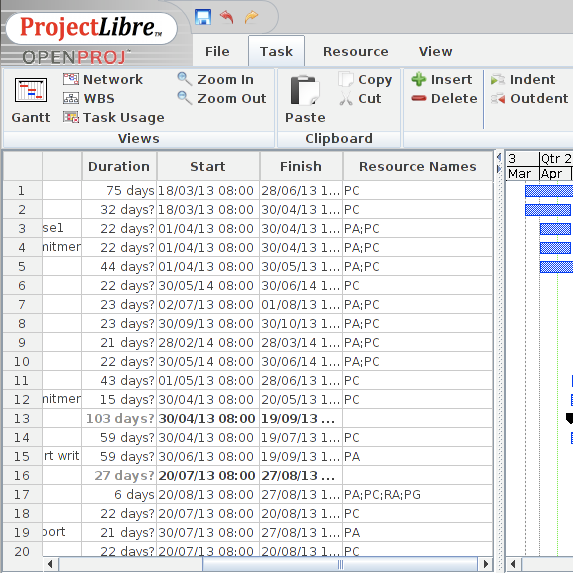
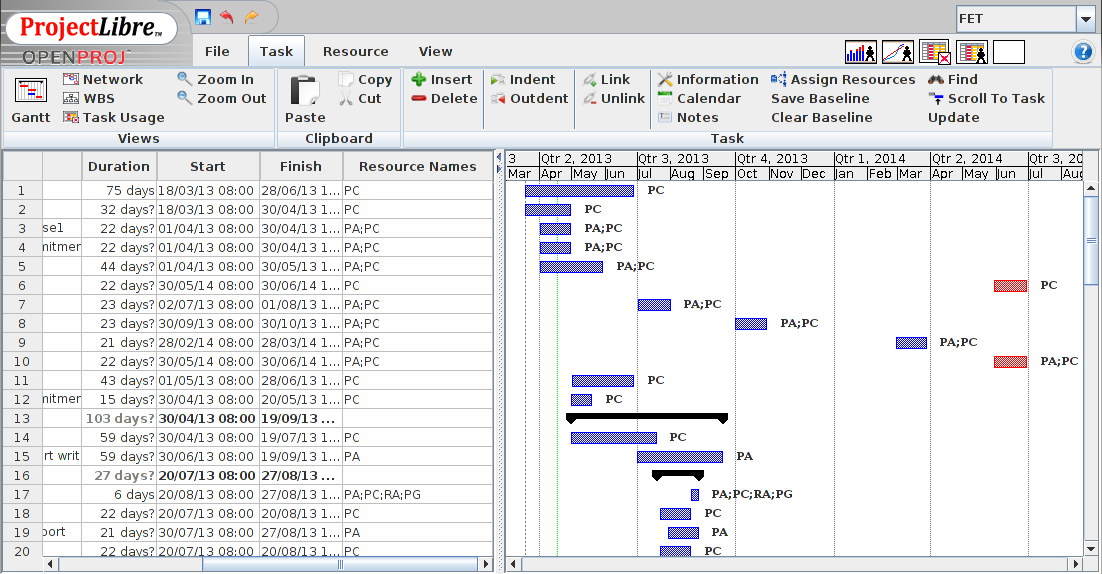
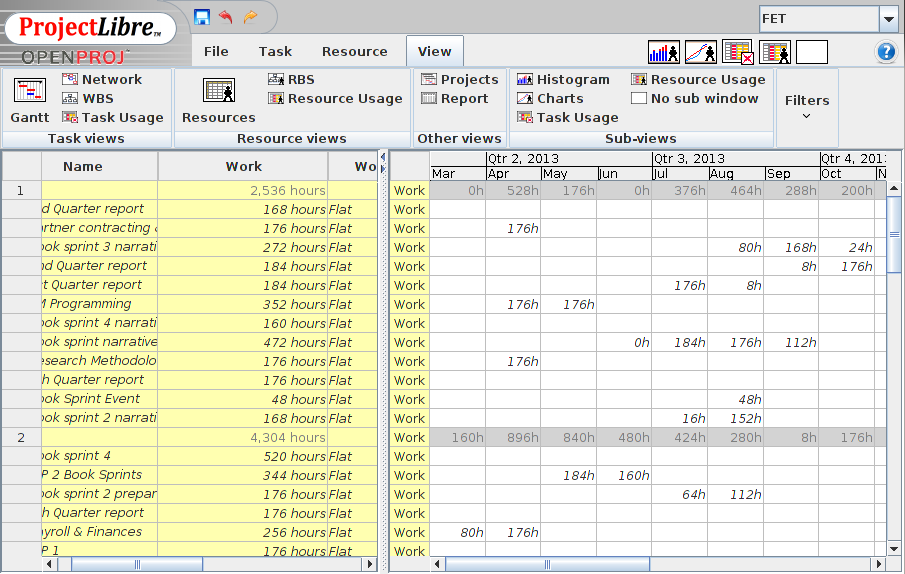
Planning a two-year project, including planning the allocation of different resources to check the project's viability.
Sharing the timeline of a joint project with partners as an easy-to-view chart.
Allows you to see an overall picture of a complex project, and effectively plan your time.
Useful for explaining your project if you are applying for funding.
Learning how to use project management software may be distracting and/or time consuming.