Pixlr is one of many online browser-based photo and image manipulation services. It stands out as the fastest and most flexible. Pixlr has three modes: 'express', 'advanced' and 'playful'. The 'advanced' mode can perform the same kind of alterations to an image as Photoshop and GIMP, and the layout is almost identical. Express mode is very fast and intuitive, and is suitable for first-time users. The 'playful' mode, which is also available as a phone app, allows you to easily add flashy or vintage effects and backgrounds to your pictures.
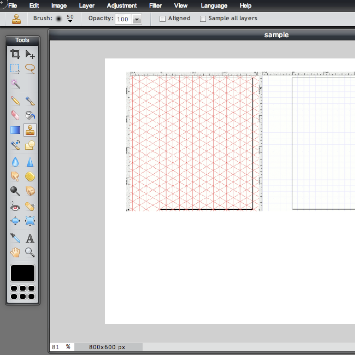
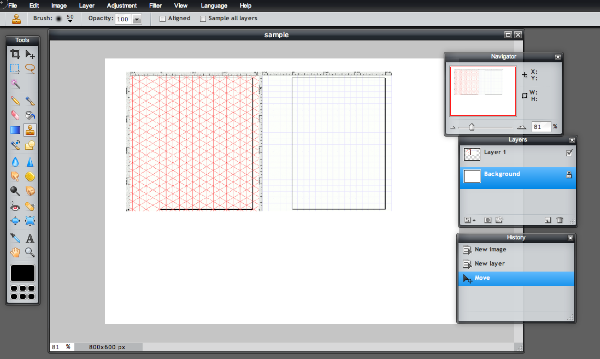
Quickly crop or blur parts of an image with sensitive material before uploading.
Manipulate photos on computers with no specialist software installed.
Because the image is edited online, you don't need a very powerful computer.
Very fast and easy to use.
You need a stable internet connection to use it effectively It is based on Flash browser technology, which is becoming less popular.
Risk of losing unsaved work if your internet connection is interrupted.