Cloud computing, where data and services are stored online instead of on your local computer, offers a lot of advantages. If you have used Dropbox or Google Docs you may be familiar with the convenience they offer. However, there are also concerns about the move towards the use of corporate cloud computing. Some of these concerns can be overcome by setting up your own cloud-like system using a service like ownCloud. With ownCloud, you can access files through a web interface or an application on your computer which keeps certain folders updated and sychronised. In this way you can view and share your files, contacts, calendars and bookmarks across all your computers and mobile devices, as well as with other people.
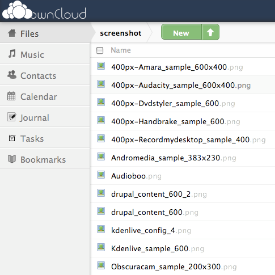
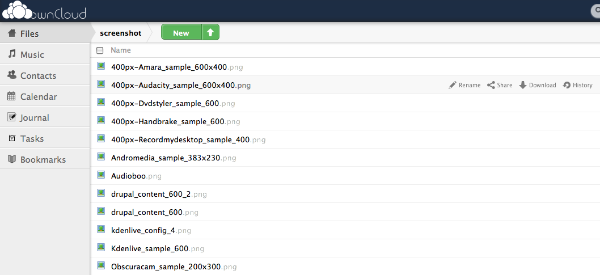
Sharing files online between different members of a group.
Replaces other less-secure cloud computing, online contacts & calendar services.
Files can be encrypted on the server, making them more secure Installation has minimal server requirements, doesn't need special permissions and is quick.
Server space and some server admin skills are needed to set it up.
No advanced inbuilt collaborative editor with access control (like the one offered by Google Docs).
OwnCloud manual
Dropbox
Google Docs