Because of some of the challenges of editing video on the desktop, it may be a good idea to try an online video editor. Two options are YouTube and Video Toolbox. YouTube Video Editor allows you to take videos that you have uploaded, as well as other videos and audio that have been uploaded under an open licence, and edit them in a simple editor in your internet browser.
The features are limited, but the service is stable enough to use for short videos. Video Toolbox is a free service which provides a limited amount of space for uploading, storing, downloading and converting videos. You can download videos from many different video sharing websites. You can then trim these different clips and combine them in a different order to create a new video.
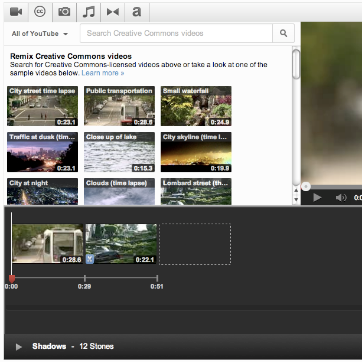
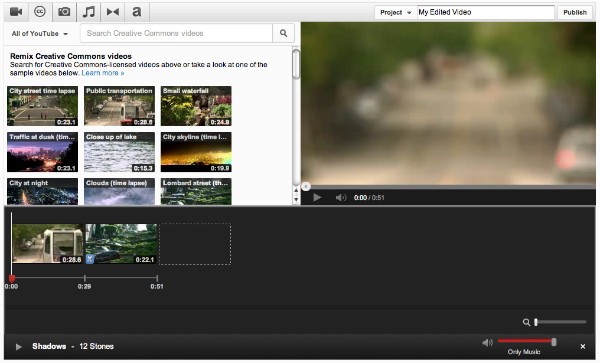
Extracting particular parts of existing videos to use in a presentation.
Creating a montage of uploaded clips and adding music to create an inspiring video of an event.
Creating videos with very limited resources using 'found footage' from online video sources.
No editing software needed on your computer.
Can work with many different kinds of video files from many different sources.
A fairly stable internet connection is needed.
The final output quality of your video file is limited.
Can take a long time and use lots of bandwith to upload your video files into the programme.