GIMP (GNU Image Manipulation Program) can do just about everything that Adobe Photoshop can do, and it's free for anyone to use. You can use GIMP to re-size and crop photographs or other images, as well as adjust the brightness and contrast of images, add text to graphics, apply various effects and filters, work with layers, create animated GIFs and get images ready for print or the internet. You can also edit or remove data called EXIF data, contained in photos. This data often contains information which you may prefer not to share with the world. Just untick the 'Save EXIF data' box in Advanced Options when saving your image.
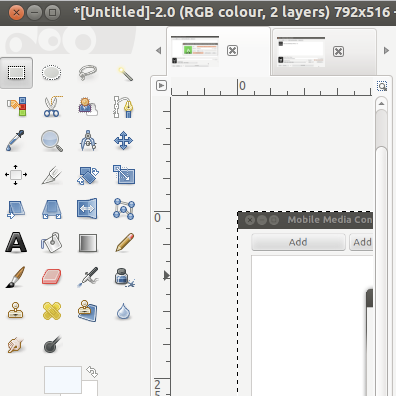
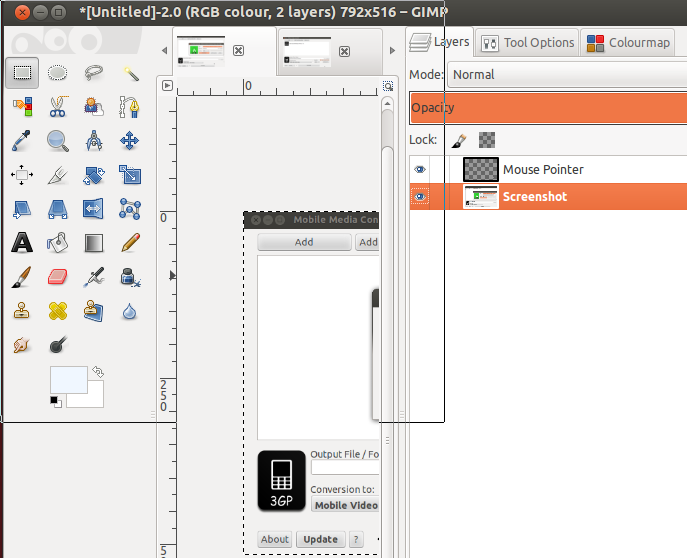
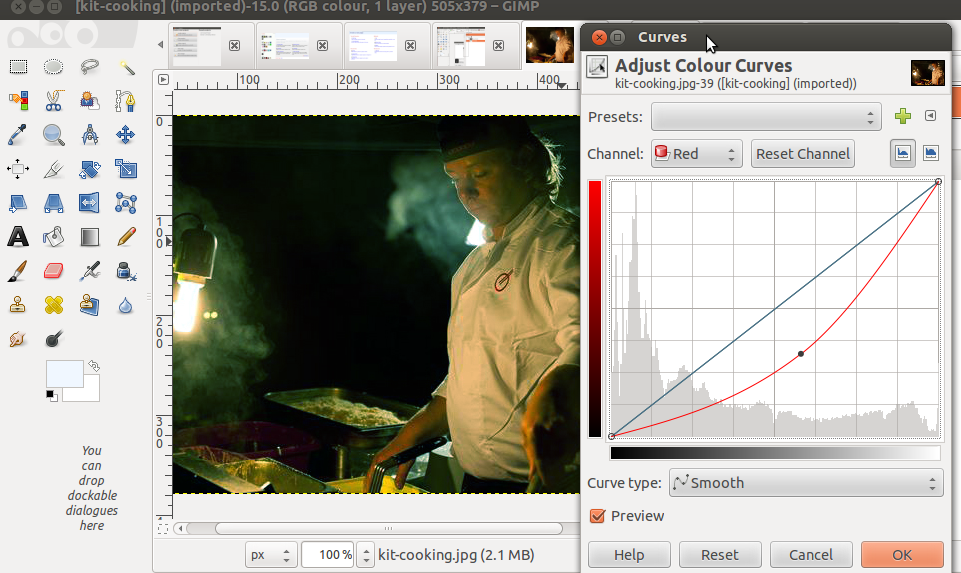
Editing photographs for use in your campaign blog or website.
Preventing you or your colleagues from being identified by removing EXIF metadata from photographs.
Altering any image files for use in posters, flyers or other artwork.
Free software, available for many operating systems.
Very similar to Photoshop and easy to use.
Each image appears in its own window unless you choose 'Single-window mode', which can be confusing for first-time users.