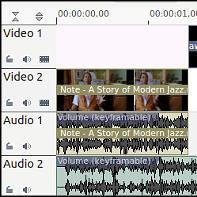
A mashup or video remix is created by taking multiple sources of video, audio or stills and mixing them up.
'Found footage' (footage got from the internet) placed strategically with other images can create a new message through their juxtaposition. Mashups are usually short and simple – prerequisites for viral media. Repurposing footage in creative ways allows humour and irreverence to breathe new life into an issue.
Case studies
Two remixes will be looked at. Both were made by using real or imitated voice-overs, which were edited and then superimposed with news footage of significant events.
The first video is based on a speech by the late Omar Suleiman, former head of the Egyptian military. The video is a re-imagining -- one year later -- of Omar Suleiman's announcement of then-president Hosni Mubarak's resignation. This is recited over images of the brutal repression that had taken place during that year, emphasising how little had changed.
The second video remixes an interview given by Syrian president Bashar al-Assad's wife, Asma. Footage from the interview -- in which Asma al-Assad expresses her outrage over killings in Gaza -- is remixed with images of violent state-sanctioned attacks in the Syrian city of Homs.
Both remixes were able to quickly gain a lot of attention and resharing on social media sites
Musical remixes can also be used to communicate messages beyond news reports.
The late Libyan leader Muammar Gaddafi’s final months in power were the subject of many video mashups, which aimed to take away legitimacy from his rule.
Gathering footage and legal issues
Getting copyright clearance on footage used can be time-consuming and expensive. However, Creative Commons licenced video and audio encourage this kind of re-use. There is a search engine to allow you search for CC work, here. You can also find useful archive footage here.

If Creative Commons licenced content is not suitable for your needs, it may be possible to distribute your film anonymously. Often, remixes benefit from 'fair use' or 'fair dealing' provisions in copyright law.
Hands-on: creating a mashup
Because of the nature of a mashup, any rules that exist are there to be broken. It is a good idea to play around with existing conventions to make your work compelling. Here are some of those conventions :
- Use an instrumental audio track as an audio base, with a track that suits your message.
- Choose a series of interviews which illustrate the point you are trying to make, and match the tone of your interviews to the overall feel of the project.
- Grab popular clips -- bloopers, news reports, behind-the-scenes footage -- to act as a contrast to more serious clips.
- Find background video which could be related in subject or function as a creative contrast; remove its audio and intersperse this with other video.
For the following mashup, we'll be using the free and open source video editor Kdenlive.
In the example below we use our main narrative of soundbites on Video 1 and Audio 1, and a musical instrumental track on Audio 2. All other audio and video will revolve around this main structure.

Get the timing of your main elements in place first, and then start adding more mashup techniques:
Matching audio to visuals
With visuals, you may be able to to find audio that matches your project. Musical mashups often use acappella vocals to add to the mix. Use your skills to edit, speed up and slow down footage, manipulating it to make people appear to be singing. Remove the audio of the original video by selecting the relevant audio and video clips and clicking Ungroup Clips.

You are now able to select just the audio of the original clip and press delete to clear it. In the screenshot below we can see a video track of someone talking in Video 2, an instrumental track in Audio 1 and an acappella track in Audio 2. Zoom in very closely to your timeline and go forward and backward to see when your character is opening and closing their mouth. Match the audio vocals to that movement.
Changing the speed of video clips
Speeding up and slowing down footage can also dramatically effect how the footage is perceived by your audience. Slowing down footage can give it a thoughtful quality, and speeding up footage can make it seem comical or frantic.
Frame-in-frame compositing
To revitalise interview footage you can use frame-in-frame techniques, laying 'talking head' footage over different backgrounds and effects. Use the Pan and Zoom effect to reduce the size of your original footage.
Recreating known media conventions

You can also draw on the associations of your audience by recreating the some of the 'looks' of mainstream media.
Take, for example, a still from a news channel. You can create similar-looking titles by importing PNG images with transparency. You can create these images with GIMP or similar image manipulation programmes.
Add gradients to the blocks of colour if you want to make them look more professional.
