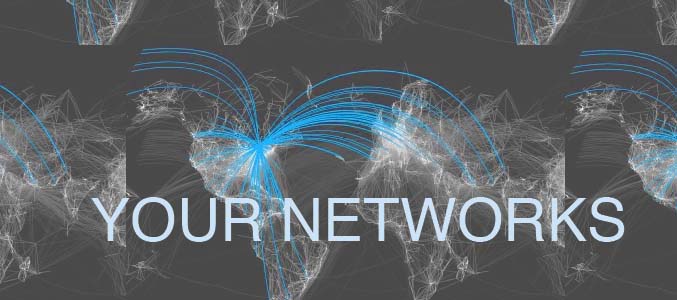
It is essential for any organisation to build and manage networks of people.
Making contact with new people is the first step, but how do you reach people who you don't have the time, resources or potential to meet in person? How do you keep people in your network and keep them interested in your issue?
1. Create a database of contacts
Create a spreadsheet. Names and basic contact information, plus other useful info, for example volunteer interest/ donation history/ attendance at events/ skill sets/ signed up for newsletter; etc.
When creating your database, consider the following questions:
- Why are you tracking this information?
- How could it be useful to you in your work?
- Which staff members in your organisation would need access to this database? When?
- How can you properly protect it so that personal information is not exposed?
2. Recruit supporters
In person, at conferences or rallies or through canvassing; both online and offline; as well as passively or anonymously
Tips:
* Always include your website or cause in your email signature.
* Create a contact form on your website, or a newsletter sign-up option.
* Create a facebook page or twitter hashtag representing your organisation or cause.
* Make recruitment goals. Especially in the beginning of a campaign, you need to mobilise enough people to form a critical mass - the minimum number of supporters needed for a campaign to gather enough momentum to keep it rolling.
3. Manage your contacts
A spreadsheet is a necessary first step, but is limiting in certain ways: cross-categorisation of contacts is restricted, sharing and accessing the database from anywhere is difficult, and it is difficult to automate certain tasks like bulk emailing.
Consider using a more advanced program like CiviCRM (CRM stands for Customer Relationship Management) to manage your contacts.
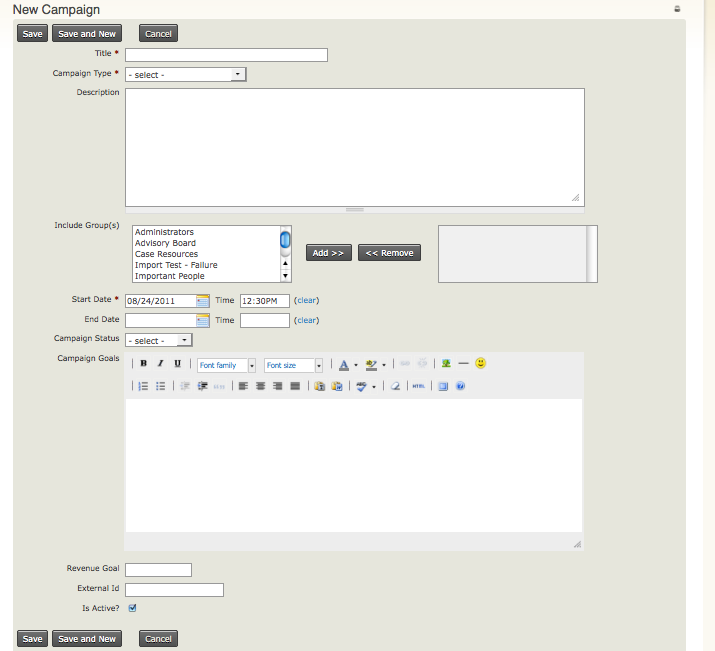
CiviCRM is:
- free and open source
- geared towards the needs of non-profit and civic-sector organisations
- designed to work as an integrated suite right out of the box.
- able to send and track responses from bulk emails
- useful for planning events and fundraising.
Like an address book, CiviCRM organises people's contact information in a database, but it also tracks interactions with people (emails sent, emails responded to, live events attended) and people’s relationships with each other. CiviCRM stores this data on your own web server, which means you can install security to ensure the information is private, and you can access it anywhere with an internet connection.
Additional Resources: